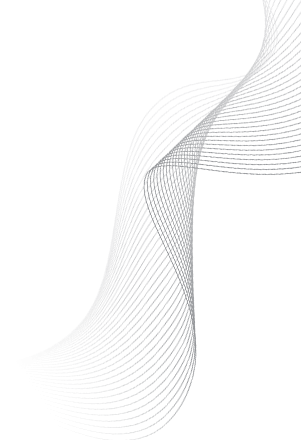The Importance Of Security Patch and Update Management
Those small pop-up windows are probably nothing new to you. They inform you that software updates are available for your computer, laptop, tablet, or mobile device. There’s a chance you’ll feel to press the “Remind me later” button. Stop doing it. Or, at the very least, don’t put off software updates for too long.
For your online security and privacy, software upgrades are crucial. As soon as you update, you’ll feel more assured that your device is safer – at least until the subsequent update notification.
- 52 percent of legal and compliance leaders are concerned about third-party cyber risks due to remote work since COVID-19. (Gartner)
- 47 percent of employees cited distraction as the reason for falling for a phishing scam while working from home. (Tessian)
Why Are Security Updates Released So Frequently?
A system is more vulnerable to flaws, the more complicated it is. It’s not difficult to secure an app with a few thousand lines of code from intrusion. But because Windows or macOS has so many moving elements, it’s significantly more difficult to anticipate and defend against every potential vulnerability.
A system becomes a bigger target for hacking the more users it has. An exploit in Windows that impacts millions of PCs poses a much greater threat than someone hacking an app used by 100 people.
Patches, Hotfixes, And Other Terminology
Patches and security updates can generally be used interchangeably. A patch is a type of update that modifies existing code. Manufacturers typically provide patches that address multiple problems at once. These updates may also include brand-new, non-security-related features. The practice of Microsoft and other businesses of sending out patches for the majority of customers on the second Tuesday of each month is referred to as “Patch Tuesday.”
Another phrase used in this context is “hotfix.” It alludes to a smaller file released to solve a specific issue immediately. They are not released to the public immediately, like ordinary patches, because they are issued to address serious issues or issues resulting from an earlier patch.
Customers can choose to fix their “hot” systems instead by doing so. This can repair the issue, but because of how quickly it was fixed, it can also cause additional issues.
Updates, Patch Management, Is Crucial For The Reasons Listed Below
- Functionality enhancement: Patches are designed to enhance safety or functionality aspects. For instance, they might provide new tools.
- Performance improvement: Some patches fix loading times, crash prevention, and other performance-related problems.
- Better security: Numerous updates are released to address software flaws. As a result, hackers cannot compromise your system, steal data, or introduce viruses or malware.
Why Do Organizations Not Patch Security Holes Before They Are Used Against Them?
Patch management is a problem for many organizations, and as a result, they don’t take the necessary cyber security measures, leaving themselves vulnerable to attack. There are several causes for this…
- Not understanding that security updates are accessible.
- It takes time and predictable procedures to package, test, and deploy software; these tasks can be challenging, time-consuming, and error-prone.
- Organizations usually have obsolete IT systems that are forgotten or unsupported, which gives hackers access to your network.
- On corporate devices, unauthorized programs can be installed by exploiting admin rights.
Recommended Methods For Software, Patch Updates
Although new vulnerabilities are constantly appearing, the best security against attackers using patched vulnerabilities is as easy as keeping your software up to date. The best precaution you can take to safeguard your computer, phone, and other digital devices is this.
Conclusion
The next time you receive an alert informing you that a new patch or update is available for installation, pause before clicking Cancel and consider the advantages you will forfeit. You can change your system settings so that fixes or updates are downloaded when your computer is not in use to prevent any inconvenience.